zscaler.ziacloud.zia_location_management module – Adds new locations and sub-locations.
Note
This module is part of the zscaler.ziacloud collection (version 2.0.7).
It is not included in ansible-core.
To check whether it is installed, run ansible-galaxy collection list.
To install it, use: ansible-galaxy collection install zscaler.ziacloud.
You need further requirements to be able to use this module,
see Requirements for details.
To use it in a playbook, specify: zscaler.ziacloud.zia_location_management.
New in zscaler.ziacloud 1.0.0
Synopsis
Adds new locations and sub-locations.
Requirements
The below requirements are needed on the host that executes this module.
Zscaler SDK Python can be obtained from PyPI https://pypi.org/project/zscaler-sdk-python/
Parameters
Parameter |
Comments |
|---|---|
A string that contains the obfuscated API key. |
|
For First Time AUP Behavior, Block Internet Access. When set, all internet access (including non-HTTP traffic) is disabled until the user accepts the AUP. Choices:
|
|
Enable AUP. When set to true, AUP is enabled for the location. To Learn More, see Deploying SSL Inspection https://help.zscaler.com/zia/about-end-user-notifications Choices:
|
|
For First Time AUP Behavior, Force SSL Inspection. When set, Zscaler forces SSL Inspection in order to enforce AUP for HTTPS traffic. Choices:
|
|
Custom AUP Frequency. Refresh time (in days) to re-validate the AUP. |
|
Enforce Authentication. Required when ports are enabled, IP Surrogate is enabled, or Kerberos Authentication is enabled. Choices:
|
|
Enable Caution. When set to true, a caution notifcation is enabled for the location. To Learn More, see Deploying SSL Inspection https://help.zscaler.com/zia/configuring-caution-notification#caution-interval Choices:
|
|
Geolocation of the IoT device. |
|
The client ID for OAuth2 authentication. |
|
The client secret for OAuth2 authentication. |
|
The Zscaler cloud name provisioned for your organization. Choices:
|
|
Country Name |
|
Additional notes or information regarding the location or sub-location. The description cannot exceed 1024 characters. |
|
Display Time Unit. The time unit to display for IP Surrogate idle time to disassociation. Choices:
|
|
Download bandwidth in kbps. The value 0 implies no Bandwidth Control enforcement. |
|
If this field is set to true, the latitude and longitude values must be provided. By default, it’s set to false. Choices:
|
|
Location ID |
|
Idle Time to Disassociation. The user mapping idle time (in minutes) is required if a Surrogate IP is enabled. |
|
If this field is set to true, IoT discovery is enabled for this location. Choices:
|
|
Enforces IOT Policy set Choices:
|
|
For locations: IP addresses of the egress points that are provisioned in the Zscaler Cloud. Each entry is a single IP address (e.g., 238.10.33.9). For sublocations: Egress, internal, or GRE tunnel IP addresses. Each entry is either a single IP address, CIDR (e.g., 10.10.33.0/24), or range (e.g., 10.10.33.1-10.10.33.10)). |
|
Enable IPS Control. When set to true, IPS Control is enabled for the location if Firewall is enabled. Choices:
|
|
Name-ID pair of the NAT64 prefix configured as the DNS64 prefix for the location Choices:
|
|
If set to true, IPv6 is enabled for the location and IPv6 traffic from the location can be forwarded Choices:
|
|
Required only if the geoOverride attribute is set. Latitude with 7 digit precision after decimal point, ranges between -90 and 90 degrees. |
|
Required only if the geoOverride attribute is set. Longitude with 7 digit precision after decimal point, ranges between -180 and 180 degrees. |
|
Location Name |
|
Enable Firewall. When set to true, Firewall is enabled for the location. Choices:
|
|
If set to true, indicates that this is a default sub-location created by the Zscaler service to accommodate IPv6 addresses Choices:
|
|
If set to true, indicates that this is a default sub-location created by the Zscaler service to accommodate IPv4 addresses Choices:
|
|
Parent Location ID. If this ID does not exist or is 0, it is implied that it is a parent location. Otherwise it is a sub-location whose parent has this ID. x-applicableTo: SUB |
|
A string that contains the password for the API admin. |
|
IP ports that are associated with the location. |
|
The private key for JWT-based OAuth2 authentication. |
|
(Optional) Profile tag that specifies the location traffic type. The criteria used for setting best possible value is as follows: When invoked with a partner API key, it automatically sets the profile attribute to CORPORATE. When invoked using public API, it automatically sets the profile attribute based on the following criteria: If the location has authentication enabled, then it sets profile to CORPORATE. If the location has authentication disabled and name contains guest, then it sets profile to GUESTWIFI. For all other locations with authentication disabled, it sets profile to SERVER. Choices:
|
|
A dict containing authentication credentials. |
|
Obfuscated API key. |
|
OAuth2 client ID. |
|
OAuth2 client secret. |
|
Zscaler cloud name. Choices:
|
|
Password for the API admin. |
|
Private key for OAuth2 JWT. |
|
Sandbox Cloud environment. |
|
Sandbox API Key. |
|
Whether to use the legacy Zscaler API client. Choices:
|
|
Email ID of the API admin. |
|
Vanity domain for OAuth2. |
|
The Sandbox cloud environment for API access. |
|
A string that contains the Sandbox API Key. |
|
This parameter was deprecated and no longer has an effect on SSL policy. It remains supported in the API payload in order to maintain backwards compatibility with existing scripts, but it will be removed in future. Enable SSL Inspection. Set to true in order to apply your SSL Inspection policy to HTTPS traffic. To Learn More, see Deploying SSL Inspection https://help.zscaler.com/zia/deploying-ssl-inspection Choices:
|
|
Specifies the desired state of the resource. Choices:
|
|
Enable Surrogate IP. When set to true, users are mapped to internal device IP addresses. To Learn More, see Deploying SSL Inspection https://help.zscaler.com/zia/about-surrogate-ip Choices:
|
|
Enforce Surrogate IP for Known Browsers. When set to true, IP Surrogate is enforced for all known browsers. To Learn More, see Deploying SSL Inspection https://help.zscaler.com/zia/about-surrogate-ip Choices:
|
|
Refresh Time for re-validation of Surrogacy. The surrogate refresh time (in minutes) to re-validate the IP surrogates. |
|
Display Refresh Time Unit. The time unit to display for refresh time for re-validation of surrogacy. Choices:
|
|
Timezone of the location. If not specified, it defaults to GMT. |
|
Upload bandwidth in kbps. The value 0 implies no Bandwidth Control enforcement. |
|
Whether to use the legacy Zscaler API client. Choices:
|
|
A string that contains the email ID of the API admin. |
|
The vanity domain provisioned by Zscaler for OAuth2 flows. |
|
VPN User Credentials that are associated with the location. |
|
Fully Qualified Domain Name. Applicable only to UFQDN (or HOSTED_MOBILE_USERS) auth type. |
|
VPN credential id |
|
Static IP address for VPN that is self-provisioned or provisioned by Zscaler. This is a required field for IP auth type and is not applicable to other auth types. Note: If you want Zscaler to provision static IP addresses for your organization, contact Zscaler Support. |
|
VPN authentication type (i.e., how the VPN credential is sent to the server). It is not modifiable after VpnCredential is created.” Choices:
|
|
Enable XFF Forwarding for a location. When set to true, traffic is passed to Zscaler Cloud via the X-Forwarded-For (XFF) header. Note: For sublocations, this attribute is a read-only field as the value is inherited from the parent location. Choices:
|
|
This parameter was deprecated and no longer has an effect on SSL policy. It remains supported in the API payload in order to maintain backwards compatibility with existing scripts, but it will be removed in future. Enable Zscaler App SSL Setting. When set to true, the Zscaler App SSL Scan Setting takes effect, irrespective of the SSL policy that is configured for the location. To Learn More, see Deploying SSL Inspection https://help.zscaler.com/z-app/configuring-ssl-inspection-zscaler-app#configure-SSL-Zscaler-App Choices:
|
Notes
Note
Check mode is supported.
Examples
- name: Create UFQDN VPN Credential.
zscaler.ziacloud.zia_traffic_forwarding_vpn_credentials:
type: "UFQDN"
fqdn: "usa_sjc37@acme.com"
comments: "Created via Ansible"
pre_shared_key: "************!"
register: vpn_credential_ufqdn
- name: Create Location Management with UFQDN VPN Type
zscaler.ziacloud.zia_location_management:
name: "USA_SJC_37"
description: "Created with Ansible"
country: "UNITED_STATES"
tz: "UNITED_STATES_AMERICA_LOS_ANGELES"
auth_required: true
idle_time_in_minutes: 720
display_time_unit: "HOUR"
surrogate_ip: true
xff_forward_enabled: true
ofw_enabled: true
ips_control: true
vpn_credentials:
- id: "{{ vpn_credential_ufqdn.data.id }}"
type: "{{ vpn_credential_ufqdn.data.type }}"
# Create Location Management with VPN IP Type
- name: Create/Update/Delete a Static IP.
zscaler.ziacloud.zia_traffic_forwarding_static_ip:
provider: '{{ provider }}'
ip_address: "1.1.1.1"
routable_ip: true
comment: "Created with Ansible"
geo_override: true
latitude: "-36.848461"
longitude: "174.763336"
register: static_ip
- name: Create/Update/Delete VPN Credentials Type IP.
zscaler.ziacloud.zia_location_management:
type: "IP"
ip_address: "static_ip.data.ip_address"
comments: "Created via Ansible"
pre_shared_key: "*************"
register: vpn_credential_ip
- name: Create Location Management with IP VPN Type
zscaler.ziacloud.zia_location_management:
name: "USA_SJC_37"
description: "Created with Ansible"
country: "UNITED_STATES"
tz: "UNITED_STATES_AMERICA_LOS_ANGELES"
auth_required: true
idle_time_in_minutes: 720
display_time_unit: "HOUR"
surrogate_ip: true
xff_forward_enabled: true
ofw_enabled: true
ips_control: true
ip_addresses: "static_ip.data.ip_address"
vpn_credentials:
- id: "{{ vpn_credential_ip.data.id }}"
type: "{{ vpn_credential_ip.data.type }}"
ip_address: "{{ vpn_credential_ip.data.ip_address }}"