zscaler.ziacloud.zia_dlp_notification_template module – Manage Zscaler Internet Access (ZIA) DLP Notification Templates
Note
This module is part of the zscaler.ziacloud collection (version 2.0.7).
It is not included in ansible-core.
To check whether it is installed, run ansible-galaxy collection list.
To install it, use: ansible-galaxy collection install zscaler.ziacloud.
You need further requirements to be able to use this module,
see Requirements for details.
To use it in a playbook, specify: zscaler.ziacloud.zia_dlp_notification_template.
New in zscaler.ziacloud 1.0.0
Synopsis
This module allows for the management of Zscaler Internet Access (ZIA) Data Loss Prevention (DLP) Notification Templates.
It supports the creation, updating, and deletion of DLP Notification Templates.
It allows for the customization of the subject line, message body (both plain text and HTML), and various other settings related to DLP notifications.
Requirements
The below requirements are needed on the host that executes this module.
Zscaler SDK Python (obtainable from PyPI https://pypi.org/project/zscaler-sdk-python/)
Parameters
Parameter |
Comments |
|---|---|
A string that contains the obfuscated API key. |
|
If set to true, the content that triggered the violation is attached to the DLP notification email. Choices:
|
|
The client ID for OAuth2 authentication. |
|
The client secret for OAuth2 authentication. |
|
The Zscaler cloud name provisioned for your organization. Choices:
|
|
The template for the HTML message body that is displayed in the DLP notification email. |
|
The unique identifier for the DLP notification template. Required if updating or deleting a template. |
|
The name of the DLP notification template. |
|
A string that contains the password for the API admin. |
|
The template for the plain text UTF-8 message body that is displayed in the DLP notification email. |
|
The private key for JWT-based OAuth2 authentication. |
|
A dict containing authentication credentials. |
|
Obfuscated API key. |
|
OAuth2 client ID. |
|
OAuth2 client secret. |
|
Zscaler cloud name. Choices:
|
|
Password for the API admin. |
|
Private key for OAuth2 JWT. |
|
Sandbox Cloud environment. |
|
Sandbox API Key. |
|
Whether to use the legacy Zscaler API client. Choices:
|
|
Email ID of the API admin. |
|
Vanity domain for OAuth2. |
|
The Sandbox cloud environment for API access. |
|
A string that contains the Sandbox API Key. |
|
Specifies the desired state of the resource. Choices:
|
|
The subject line that is displayed within the DLP notification email. |
|
If set to true, enables TLS for the DLP notification template. Choices:
|
|
Whether to use the legacy Zscaler API client. Choices:
|
|
A string that contains the email ID of the API admin. |
|
The vanity domain provisioned by Zscaler for OAuth2 flows. |
Notes
Note
Check mode is supported.
Examples
- name: Create a new DLP Notification Template
zia_dlp_notification_template:
provider: '{{ provider }}'
name: "Standard_DLP_Template"
subject: "DLP Violation Alert"
attach_content: true
tls_enabled: true
plain_text_message: |
"The attached content triggered a Web DLP rule for your organization..."
html_message: |
"<html><body>The attached content triggered a Web DLP rule...</body></html>"
- name: Update an existing DLP Notification Template
zia_dlp_notification_template:
provider: '{{ provider }}'
name: "Updated_DLP_Template"
subject: "Updated DLP Violation Alert"
state: "present"
- name: Delete a DLP Notification Template
zia_dlp_notification_template:
provider: '{{ provider }}'
name: Updated_DLP_Template
state: "absent"