zscaler.ziacloud.zia_cloud_firewall_network_services_groups module – Adds a new network service group.
Note
This module is part of the zscaler.ziacloud collection (version 2.0.7).
It is not included in ansible-core.
To check whether it is installed, run ansible-galaxy collection list.
To install it, use: ansible-galaxy collection install zscaler.ziacloud.
You need further requirements to be able to use this module,
see Requirements for details.
To use it in a playbook, specify: zscaler.ziacloud.zia_cloud_firewall_network_services_groups.
New in zscaler.ziacloud 1.0.0
Synopsis
Adds a new network service group.
Requirements
The below requirements are needed on the host that executes this module.
Zscaler SDK Python can be obtained from PyPI https://pypi.org/project/zscaler-sdk-python/
Parameters
Parameter |
Comments |
|---|---|
A string that contains the obfuscated API key. |
|
The client ID for OAuth2 authentication. |
|
The client secret for OAuth2 authentication. |
|
The Zscaler cloud name provisioned for your organization. Choices:
|
|
The description of the network services groups |
|
A unique identifier of the network services groups |
|
The name of the network services groups |
|
A string that contains the password for the API admin. |
|
The private key for JWT-based OAuth2 authentication. |
|
A dict containing authentication credentials. |
|
Obfuscated API key. |
|
OAuth2 client ID. |
|
OAuth2 client secret. |
|
Zscaler cloud name. Choices:
|
|
Password for the API admin. |
|
Private key for OAuth2 JWT. |
|
Sandbox Cloud environment. |
|
Sandbox API Key. |
|
Whether to use the legacy Zscaler API client. Choices:
|
|
Email ID of the API admin. |
|
Vanity domain for OAuth2. |
|
The Sandbox cloud environment for API access. |
|
A string that contains the Sandbox API Key. |
|
List of network service IDs |
|
Specifies the desired state of the resource. Choices:
|
|
Whether to use the legacy Zscaler API client. Choices:
|
|
A string that contains the email ID of the API admin. |
|
The vanity domain provisioned by Zscaler for OAuth2 flows. |
Notes
Note
Check mode is supported.
Examples
- name: Create/Update/Delete Network Services Groups.
zscaler.ziacloud.zia_cloud_firewall_network_services_groups:
provider: '{{ provider }}'
name: "example"
description: "example"
service_ids:
- name: ["UDP_ANY", "TCP_ANY"]