Examples
What is Zscaler Internet Access
The Zscaler Internet Access (ZIA) service enables organizations to provide access to internal applications and services while ensuring the security of their networks. ZIA is an easier to deploy, more cost-effective, and more secure alternative to VPNs. Unlike VPNs, which require users to connect to your network to access your enterprise applications, ZIA allows you to give users policy-based secure access only to the internal apps they need to get their work done. With ZIA, application access does not require network access.
Activation Status
The following module allows for interaction with the ZIA Activation API endpoints and activates the saved configuration changes
- name: Activate ZIA Configuration
zscaler.ziacloud.zia_activation_status:
status: 'ACTIVE'
Cloud Firewall Filtering Rule
The following module allows for interaction with the ZIA Cloud Firewall API endpoints and adds a new Cloud Firewall Filtering policy rule.
- name: Create/Update/Delete Cloud Firewall Filtering Rule
zscaler.ziacloud.zia_cloud_firewall_rule:
provider: '{{ zia_cloud }}'
name: 'sampleCloudFIrewallRule'
description: 'TT#1965232865'
action: 'ALLOW'
enabled: true
order: 1
enable_full_logging: true
exclude_src_countries: true
source_countries:
- 'BR'
- 'CA'
- 'US'
dest_countries:
- 'BR'
- 'CA'
- 'US'
device_trust_levels:
- 'UNKNOWN_DEVICETRUSTLEVEL'
- 'LOW_TRUST'
- 'MEDIUM_TRUST'
- 'HIGH_TRUST'
device_groups:
- 44772856
locations:
- 61188118
groups:
- 76662385
users:
- 45513075
departments:
- 45513014
Cloud Firewall IP Destination Group
The following module allows for interaction with the ZIA Cloud Firewall IP Destination Group. This module creates an IP Destination Group resource, which can then be associated with a Cloud Firewall Filtering Rule.
- name: Create/Update/Delete ip destination group - DSTN_FQDN.
zscaler.ziacloud.zia_cloud_firewall_ip_destination_groups:
name: 'sample_DSTN_FQDN'
description: 'sample_DSTN_FQDN'
type: 'DSTN_FQDN"
addresses: [ 'test1.acme.com', 'test2.acme.com', 'test3.acme.com' ]
- name: Create/Update/Delete ip destination group - DSTN_IP by Country.
zscaler.ziacloud.zia_cloud_firewall_ip_destination_groups:
name: 'sample_DSTN_IP_Country'
description: 'sample_DSTN_IP_Country'
type: 'DSTN_IP'
addresses: ['1.2.3.4', '1.2.3.5', '1.2.3.6' ]
countries: [ 'CA' ]
- name: Create/Update/Delete ip destination group - DSTN_IP.
zscaler.ziacloud.zia_cloud_firewall_ip_destination_groups:
name: 'sample_DSTN_IP'
description: 'sample_DSTN_IP'
type: 'DSTN_IP'
addresses: [ '3.217.228.0-3.217.231.255',
'3.235.112.0-3.235.119.255',
'52.23.61.0-52.23.62.25',
'35.80.88.0-35.80.95.255' ]
Cloud Firewall IP Source Group
The following module allows for interaction with the ZIA Cloud Firewall IP Source Group. This module creates an IP Source Group resource, which can then be associated with a Cloud Firewall Filtering Rule.
- name: Create/Update/Delete ip source group.
zscaler.ziacloud.zia_cloud_firewall_ip_source_groups:
name: 'sample_IPSourceGroup'
description: 'sample_IPSourceGroup'
ip_addresses:
- '192.168.1.1'
- '192.168.1.2'
- '192.168.1.3'
Cloud Firewall Network Services Group
The following module allows for interaction with the ZIA Cloud Firewall Network Services Group. This module creates a Network Services Group resource, which can then be associated with a Cloud Firewall Filtering Rule.
- name: Create/Update/Delete Network Services Group.
zscaler.ziacloud.zia_cloud_firewall_network_services_groups:
name: 'sample_NetworkServicesGroup'
description: 'sample_NetworkServicesGroup'
services:
- name: [ 'UDP_ANY', 'TCP_ANY' ]
Cloud Firewall Network Services
The following module allows for interaction with the ZIA Cloud Firewall Network Services. This module creates a Network Service resource, which can then be associated with a Cloud Firewall Filtering Rule or a Network Services Group.
- name: Create/Update/Delete Network Services.
zscaler.ziacloud.zia_cloud_firewall_network_services:
name: 'sample_NetworkServices'
description: 'sample_NetworkServices'
src_tcp_ports:
- start: 5002
end: 5005
dest_tcp_ports:
- start: 5003
end: 5005
type: "CUSTOM"
Cloud Firewall Network Application Group
The following module allows for interaction with the ZIA Cloud Firewall Network Application Group. This module creates a Network Application Group resource, which can then be associated with a Cloud Firewall Filtering Rule.
- name: Create/Update/Delete network application group.
zscaler.ziacloud.zia_cloud_firewall_network_application_group:
name: "sample_NetworkApplicationGroup"
network_applications:
- 'YAMMER'
- 'OFFICE365'
- 'SKYPE_FOR_BUSINESS'
- 'OUTLOOK'
- 'SHAREPOINT'
- 'SHAREPOINT_ADMIN'
- 'SHAREPOINT_BLOG'
- 'SHAREPOINT_CALENDAR'
- 'SHAREPOINT_DOCUMENT'
- 'SHAREPOINT_ONLINE'
- 'ONEDRIVE'
Cloud Firewall NAT Control Policy
The following module allows for interaction with the ZIA NAT Control Policy API endpoints and adds a new NAT Control rule.
- name: Create/update NAT Control Rule
zscaler.ziacloud.zia_nat_control_policy:
name: "NAT_Ansible_Example_Rule1"
description: "TT#1965232865"
rank: 7
enabled: true
order: 1
redirect_port: 2000
redirect_ip: "1.1.1.1"
src_ips:
- 192.168.100.0/24
- "192.168.200.1"
dest_addresses:
- 3.217.228.0-3.217.231.255
- 3.235.112.0-3.235.119.255
- 35.80.88.0-35.80.95.255
- server1.acme.com
- "*.acme.com"
dest_countries:
- BR
- CA
- US
locations:
- 36788941
Cloud Firewall IPS Rule
The following module allows for interaction with the ZIA Cloud Firewall API endpoints and adds a new Cloud Firewall IPS rule.
- name: Create/update firewall filtering ips rule
zscaler.ziacloud.zia_cloud_firewall_ips_rules:
name: "Ansible_Example_Rule1"
description: "TT#1965232865"
action: "ALLOW"
rank: 7
enabled: true
order: 1
enable_full_logging: false
source_countries:
- BR
- CA
- US
dest_countries:
- BR
- CA
- US
locations:
- 36788941
Cloud Firewall DNS Rule
The following module allows for interaction with the ZIA Cloud Firewall API endpoints and adds a new Cloud Firewall DNS rule.
- name: Create/update firewall filtering DNS rule
zscaler.ziacloud.zia_cloud_firewall_dns_rules:
name: "Ansible_Example_Rule1"
description: "TT#1965232865"
action: "BLOCK_WITH_RESPONSE"
rank: 7
enabled: true
order: 1
protocols:
- ANY_RULE
source_countries:
- BR
- CA
- US
dest_countries:
- BR
- CA
- US
dns_gateway:
id: 9269563
Cloud SSL Inspection Rule
The following module allows for interaction with the ZIA SSL Inspection API endpoints and adds a new SSL Inspection rule.
- name: Create SSL Inspection Rule
zscaler.ziacloud.zia_ssl_inspection_rules:
name: "SSL_Inspection_Ansible_Example"
description: "SSL_Inspection_Ansible_Example"
enabled: true
order: 1
rank: 7
action:
type: DECRYPT
override_default_certificate: true
decrypt_sub_actions:
server_certificates: ALLOW
ocsp_check: true
block_undecrypt: true
http2_enabled: true
block_ssl_traffic_with_no_sni_enabled: true
min_client_tls_version: CLIENT_TLS_1_2
min_server_tls_version: SERVER_TLS_1_2
ssl_interception_cert:
id: 1
url_categories:
- ADULT_THEMES
- SEXUALITY
- ADULT_SEX_EDUCATION
- K_12_SEX_EDUCATION
user_agent_types:
- OPERA
- FIREFOX
- MSIE
- MSEDGE
- CHROME
- SAFARI
- OTHER
- MSCHREDGE
File Type Control Policy
The following module allows for interaction with the ZIA File Type Control Policy API endpoints and adds a new File Type Control rule.
- name: Configure ZIA File Type Control Rule
zscaler.ziacloud.zia_file_type_control_rules:
name: "Ansible_File_Type01"
description: "Ansible_File_Type01"
enabled: true
order: 1
rank: 7
filtering_action: "BLOCK"
operation: "DOWNLOAD"
active_content: true
unscannable: false
max_size: 409600
device_trust_levels:
- "UNKNOWN_DEVICETRUSTLEVEL"
- "LOW_TRUST"
- "MEDIUM_TRUST"
- "HIGH_TRUST"
file_types:
- "FTCATEGORY_MS_WORD"
- "FTCATEGORY_MS_POWERPOINT"
- "FTCATEGORY_PDF_DOCUMENT"
- "FTCATEGORY_MS_EXCEL"
protocols:
- "FOHTTP_RULE"
- "FTP_RULE"
- "HTTPS_RULE"
- "HTTP_RULE"
Cloud Sandbox Rule
The following module allows for interaction with the ZIA Sandbox Rule API endpoints and adds a new Sandbox rule.
- name: Create Sandbox Rules
zscaler.ziacloud.zia_sandbox_rules:
name: Ansible_SandboxRule01
description: Ansible_SandboxRule01
rank: 7
order: 1
enabled: true
first_time_enable: true
ml_action_enabled: true
first_time_operation: ALLOW_SCAN
ba_rule_action: BLOCK
by_threat_score: 40
ba_policy_categories:
- ADWARE_BLOCK
- BOTMAL_BLOCK
- ANONYP2P_BLOCK
- RANSOMWARE_BLOCK
file_types:
- FTCATEGORY_MS_WORD
- FTCATEGORY_PDF_DOCUMENT
- FTCATEGORY_TAR
- FTCATEGORY_SCZIP
- FTCATEGORY_WINDOWS_EXECUTABLES
- FTCATEGORY_HTA
- FTCATEGORY_FLASH
- FTCATEGORY_RAR
- FTCATEGORY_MS_EXCEL
- FTCATEGORY_VISUAL_BASIC_SCRIPT
- FTCATEGORY_MS_POWERPOINT
- FTCATEGORY_WINDOWS_LIBRARY
- FTCATEGORY_POWERSHELL
- FTCATEGORY_APK
- FTCATEGORY_ZIP
- FTCATEGORY_BZIP2
- FTCATEGORY_JAVA_APPLET
- FTCATEGORY_MS_RTF
protocols:
- FOHTTP_RULE
- FTP_RULE
- HTTPS_RULE
- HTTP_RULE
DLP Web Rule
The following module allows for interaction with the ZIA Data Loss Prevention (DLP) Web Rule API and adds a new inline DLP Web Rule.
- name: Create/Update/Delete DLP Web Rules
zscaler.ziacloud.zia_dlp_web_rules:
provider: '{{ zia_cloud }}'
name: 'sample_DLPWebRule'
description: 'sample_DLPWebRule'
action: 'ALLOW'
enabled: true
without_content_inspection: false
zscaler_incident_receiver: false
order: 1
rank: 7
user_risk_score_levels:
- 'CRITICAL'
- 'HIGH'
- 'LOW'
- 'MEDIUM'
protocols:
- 'FTP_RULE'
- 'HTTPS_RULE'
- 'HTTP_RULE'
min_size: 0
cloud_applications:
- 'WINDOWS_LIVE_HOTMAIL'
file_types:
- 'ASM'
- 'MATLAB_FILES'
- 'SAS'
- 'SCALA'
locations:
- 61188118
groups:
- 76662385
users:
- 45513075
departments:
- 45513014
URL Filtering Rule
The following module allows for interaction with the ZIA URL Filtering Policy API endpoints and adds a new URL Filtering rule.
- name: Create/Update/Delete a URL Filtering Rule
zscaler.ziacloud.zia_url_filtering_rules:
name: "URL_Ansible_Example"
description: "URL_Ansible_Example"
enabled: true
action: "ALLOW"
order: 1
rank: 7
url_categories:
- ADULT_THEMES
- SEXUALITY
- ADULT_SEX_EDUCATION
- K_12_SEX_EDUCATION
protocols:
- TUNNELSSL_RULE
- HTTP_PROXY
- FOHTTP_RULE
- FTP_RULE
- SSL_RULE
- TUNNEL_RULE
- HTTPS_RULE
- WEBSOCKETSSL_RULE
- WEBSOCKET_RULE
- HTTP_RULE
- DOHTTPS_RULE
request_methods:
- CONNECT
- DELETE
- GET
- HEAD
- OPTIONS
- OTHER
- POST
- PUT
- TRACE
- PROPFIND
- PROPPATCH
- MKCOL
- MOVE
- LOCK
- UNLOCK
- PATCH
- COPY
user_agent_types:
- OPERA
- FIREFOX
- MSIE
- MSEDGE
- CHROME
- SAFARI
- OTHER
- MSCHREDGE
locations:
- 22150453
groups:
- 12006601
- 12006580
departments:
- 15616629
- 15616630
DLP Dictionary
The following module allows for interaction with the ZIA DLP Dictionary API Endpoint. This module creates a DLP Dictionary resource, which can then be associated with a custom DLP Engine.
- name: Create/Update/Delete DLP Dictionary.
zscaler.ziacloud.zia_dlp_dictionaries:
provider: '{{ zia_cloud }}'
name: 'sample_DLPDictionary'
description: 'sampleDLPDictionary'
custom_phrase_match_type: 'MATCH_ALL_CUSTOM_PHRASE_PATTERN_DICTIONARY'
dictionary_type: 'PATTERNS_AND_PHRASES'
phrases:
- action: 'PHRASE_COUNT_TYPE_UNIQUE'
phrase: 'YourPhrase'
patterns:
- action: 'PATTERN_COUNT_TYPE_ALL'
pattern: 'YourPattern'
DLP Engine
The following module allows for interaction with the ZIA DLP Engine API Endpoint. This module creates a custom DLP Engine resource, which can then be associated with Web DLP Rule. Before using this module contact Zscaler Support and request the following API methods POST, PUT, and DELETE to be enabled for your organization tenant.
- name: Create/Update/Delete custom dlp engine.
zscaler.ziacloud.zia_dlp_engine:
name: 'sample_CustomDLPEngine'
description: 'sampleCustomDLPEngine'
engine_expression: "((D63.S > 1))"
custom_dlp_engine: true
DLP Notification Template
The following module allows for interaction with the ZIA DLP Notification Template API Endpoint. This module creates a DLP Notification Tempalte resource, which can then be associated with Web DLP Rule.
- name: Create a new DLP Notification Template
zia_dlp_notification_template:
name: 'sample_DLPNotificationTemplate'
subject: 'DLP Violation Alert'
attach_content: true
tls_enabled: true
plain_text_message: |
"The attached content triggered a Web DLP rule for your organization..."
html_message: |
"<html><body>The attached content triggered a Web DLP rule...</body></html>"
Forwarding Control Policy Rule
The following module allows for interaction with the ZIA Forwarding Control Policy API endpoint. Forwarding control is used to forward selective Zscaler traffic to specific destinations based on your needs. For example, if you want to forward specific web traffic to a third-party proxy service or if you want to forward source IP anchored application traffic to a specific Zscaler Private Access (ZPA) App Connector or internal application traffic through ZIA threat and data protection engines, use forwarding control by configuring appropriate rules.
- name: Create/Update/Delete Forwarding Control ZPA Forward Method
zscaler.ziacloud.zia_forwarding_control_policy:
provider: '{{ zia_cloud }}'
name: 'sample_ForwardingControlPolicy'
description: 'TT#1965232865'
type: 'FORWARDING'
forward_method: 'DIRECT'
enabled: true
order: 1
zpa_gateway
- id: 2590247
name: 'ZPA_GW01'
IP Source Anchoring ZPA Gateway
The following module allows for interaction with the ZIA/ZPA Gateway API endpoint. This module creates a ZPA Gateway resource, which can then be associated with a Forwarding Control Policy. Source IP Anchoring uses ZIA forwarding policies and Zscaler Private Access (ZPA) App Connectors to selectively forward the application traffic to the appropriate destination servers
- name: Create/Update/Delete a ZPA Gateway with application segments
zscaler.ziacloud.zia_ip_source_anchoring_zpa_gateway:
provider: '{{ zia_cloud }}'
name: 'ZPA_GW01'
description: 'ZPA Gateway for internal apps'
type: "ZPA"
zpa_server_group:
external_id: 216196257331370454
name: 'sample_ZPAServerGroup_IP_Anchoring'
zpa_app_segments:
- external_id: 216196257331370455
name: 'sample_ZPAAppSegment1'
- external_id: 216196257331370465
name: 'sample_ZPAAppSegment2'
Location Management with UFQDN VPN Credential
The following module allows for interaction with the ZIA Location Management API Endpoint. This module creates a Location management resource, which can then be associated with a Cloud Firewall, Web DLP and URL Filtering Rule.
- name: Create/Update/Delete VPN Credential
zscaler.ziacloud.zia_traffic_forwarding_vpn_credentials:
type: "UFQDN"
fqdn: "usa_sjc37@acme.com"
comments: "sample_UFQDN_VPNCredential"
pre_shared_key: "newPassword123!"
register: vpn_credential_ufqdn
- name: Create/Update/Delete Location Management
zscaler.ziacloud.zia_location_management:
name: "USA_SJC_37"
description: "sample_LocationManagement"
country: "UNITED_STATES"
tz: "UNITED_STATES_AMERICA_LOS_ANGELES"
auth_required: true
idle_time_in_minutes: 720
display_time_unit: "HOUR"
surrogate_ip: true
xff_forward_enabled: true
ofw_enabled: true
ips_control: true
ip_addresses: "1.1.1.1"
vpn_credentials:
- id: "{{ vpn_credential_ufqdn.data.id }}"
type: "{{ vpn_credential_ufqdn.data.type }}"
Location Management with IP VPN Credential
The following module allows for interaction with the ZIA Location Management API Endpoint. This module creates a Location management resource, which can then be associated with a Cloud Firewall, Web DLP and URL Filtering Rule.
- name: Create/Update/Delete VPN Credentials Type IP.
zscaler.ziacloud.zia_location_management:
type: "IP"
ip_address: "1.1.1.1"
comments: "sample_IP_VPNCredential"
pre_shared_key: "newPassword123!"
register: vpn_credential_ip
- name: Create/Update/Delete Location Management
zscaler.ziacloud.zia_location_management:
name: "sample_LocationManagement"
description: "sample_LocationManagement"
country: "UNITED_STATES"
tz: "UNITED_STATES_AMERICA_LOS_ANGELES"
auth_required: true
idle_time_in_minutes: 720
display_time_unit: "HOUR"
surrogate_ip: true
xff_forward_enabled: true
ofw_enabled: true
ips_control: true
ip_addresses: "1.1.1.1"
vpn_credentials:
- id: "{{ vpn_credential_ip.data.id }}"
type: "{{ vpn_credential_ip.data.type }}"
ip_address: "{{ vpn_credential_ip.data.ip_address }}"
Rule Label
The following module allows for interaction with the ZIA Rule Label API Endpoint. This module creates a Rule Label resource, which can then be associated with:
Cloud Firewall Rule
URL Filtering Rule
Web DLP Rule
- name: Create/Update/Delete Rule Label.
zscaler.ziacloud.zia_rule_labels:
name: "sample_RuleLabel"
description: "sample_RuleLabel"
Sandbox Advanced Settings
The following module allows for interaction with the ZIA Sandbox Advanced Settings API Endpoint. This module updates the custom list of MD5 file hashes that are blocked by the Sandbox. Notice, that the use of this module overwrites a previously generated blocklist. If you need to completely erase the blocklist you must submit an empty list.
~> Note: Only the file types that are supported by Sandbox analysis can be blocked using MD5 hashes.
- name: Add MD5 Hashes to Custom List
zscaler.ziacloud.zia_sandbox_advanced_settings_facts:
file_hashes_to_be_blocked:
- "936593e1ba2e1fefc78389ed40ab9d9a"
- "c0202cf6aeab8437c638533d14563d35"
- "1ca31319721740ecb79f4b9ee74cd9b0"
- name: Read MD5 Hashes from file
set_fact:
md5_hashes: "{{ lookup('file', 'md5_hashes.txt').splitlines() }}"
- name: Empty MD5 Hashes List
zscaler.ziacloud.zia_sandbox_advanced_settings:
state: absent
file_hashes_to_be_blocked: "{{ md5_hashes }}"
Security Policy Settings
The following module allows for interaction with the ZIA Security Policy Settings API Endpoint to add or remove URLs from the Denylist
~> Note: The Security Policy Settings allow up to 25000 URLs.
- name: ADD URLs from the Blacklist
zscaler.ziacloud.zia_security_policy_settings:
urls:
- test1.acme.com
- test2.acme.com
- test3.acme.com
- test4.acme.com
url_type: "blacklist"
- name: REMOVE URLs from the Blacklist
zscaler.ziacloud.zia_security_policy_settings:
urls:
- test1.acme.com
- test2.acme.com
- test3.acme.com
- test4.acme.com
url_type: "whitelist"