zscaler.ziacloud.zia_advanced_settings_info module – Gets information about the advanced settings configured in the ZIA Admin Portal
Note
This module is part of the zscaler.ziacloud collection (version 2.0.7).
It is not included in ansible-core.
To check whether it is installed, run ansible-galaxy collection list.
To install it, use: ansible-galaxy collection install zscaler.ziacloud.
You need further requirements to be able to use this module,
see Requirements for details.
To use it in a playbook, specify: zscaler.ziacloud.zia_advanced_settings_info.
New in zscaler.ziacloud 2.0.0
Synopsis
Gets information about the advanced settings configured in the ZIA Admin Portal
Requirements
The below requirements are needed on the host that executes this module.
Zscaler SDK Python can be obtained from PyPI https://pypi.org/project/zscaler-sdk-python/
Parameters
Parameter |
Comments |
|---|---|
A string that contains the obfuscated API key. |
|
The client ID for OAuth2 authentication. |
|
The client secret for OAuth2 authentication. |
|
The Zscaler cloud name provisioned for your organization. Choices:
|
|
A string that contains the password for the API admin. |
|
The private key for JWT-based OAuth2 authentication. |
|
A dict containing authentication credentials. |
|
Obfuscated API key. |
|
OAuth2 client ID. |
|
OAuth2 client secret. |
|
Zscaler cloud name. Choices:
|
|
Password for the API admin. |
|
Private key for OAuth2 JWT. |
|
Sandbox Cloud environment. |
|
Sandbox API Key. |
|
Whether to use the legacy Zscaler API client. Choices:
|
|
Email ID of the API admin. |
|
Vanity domain for OAuth2. |
|
The Sandbox cloud environment for API access. |
|
A string that contains the Sandbox API Key. |
|
Whether to use the legacy Zscaler API client. Choices:
|
|
A string that contains the email ID of the API admin. |
|
The vanity domain provisioned by Zscaler for OAuth2 flows. |
Notes
Note
Check mode is not supported.
Examples
- name: Gets information about the advanced settings
zscaler.ziacloud.zia_advanced_settings_info:
provider: '{{ provider }}'
Return Values
Common return values are documented here, the following are the fields unique to this module:
Key |
Description |
|---|---|
Advanced settings configured in the ZIA Admin Portal. Returned: always |
|
Cloud applications that are exempted from cookie authentication Returned: always |
|
URL categories that are exempted from cookie authentication Returned: always |
|
Custom URLs that are exempted from cookie authentication for users Returned: always |
|
Cloud applications that are exempted from Basic authentication Returned: always |
|
URL categories that are exempted from Basic authentication Returned: always |
|
Block mismatches between CONNECT host and SNI in TLS Returned: always |
|
Applications that are exempted from domain fronting Returned: always |
|
Block domain fronting based on FQDN mismatch Returned: always |
|
Block HTTP CONNECT method requests to non-standard ports Returned: always |
|
Block non-compliant HTTP protocol requests Returned: always |
|
Block non-HTTP traffic on ports 80 and 443 Returned: always |
|
Apply URL Filtering policy even when Cloud App Control allows transaction Returned: always |
|
Cloud applications that are exempted from Digest authentication Returned: always |
|
URL categories that are exempted from Digest authentication Returned: always |
|
Custom URLs that are exempted from Digest authentication Returned: always |
|
Cloud applications to which DNS optimization on transparent proxy mode applies Returned: always |
|
Cloud applications that are excluded from DNS optimization on transparent proxy mode Returned: always |
|
URL categories that are excluded from DNS optimization on transparent proxy mode Returned: always |
|
URLs that are excluded from DNS optimization on transparent proxy mode Returned: always |
|
Cloud applications to which DNS optimization for IPv6 addresses on transparent proxy mode applies Returned: always |
|
Cloud applications that are excluded from DNS optimization for IPv6 addresses on transparent proxy mode Returned: always |
|
IPv6 URL categories that are excluded from DNS optimization on transparent proxy mode Returned: always |
|
IPv6 URL categories to which DNS optimization on transparent proxy mode applies Returned: always |
|
URL categories to which DNS optimization on transparent proxy mode applies Returned: always |
|
URLs to which DNS optimization on transparent proxy mode applies Returned: always |
|
URL categories that are exempted from domain fronting Returned: always |
|
Dynamically update user risk score in real time Returned: always |
|
Include ECS option in all DNS queries for all users/locations Returned: always |
|
Enable admin rank-based policy control Returned: always |
|
Enable DNS optimization for transparent proxy traffic Returned: always |
|
Enable policy evaluation on globally bypassed SSL traffic Returned: always |
|
Enable DNS optimization for all IPv6 transparent proxy traffic Returned: always |
|
Enable IPv6 DNS optimization for Z-Tunnel 2.0/transparent proxy Returned: always |
|
Indicates whether Microsoft Office 365 One Click Configuration is enabled Returned: always |
|
Apply policies for unauthenticated traffic Returned: always |
|
Enforce Surrogate IP authentication for Windows app traffic Returned: always |
|
Use HTTP/2 as the default web protocol for non-browser apps Returned: always |
|
URL categories for which HTTP range headers must be removed Returned: always |
|
Cloud applications that are exempted from Kerberos authentication Returned: always |
|
URL categories that are exempted from Kerberos authentication Returned: always |
|
Custom URLs that are exempted from Kerberos authentication Returned: always |
|
Indicates whether to log internal IP addresses in XFF headers Returned: always |
|
Use TLS SNI instead of CONNECT host for DNS resolution Returned: always |
|
Applications that are exempted from the preferSniOverConnHost setting Returned: always |
|
Insert XFF header to traffic forwarded from ZIA to ZPA Returned: always |
|
URL categories that are excluded from the preferSniOverConnHost setting Returned: always |
|
Apply policies on tunneled HTTP traffic using CONNECT on port 80 Returned: always |
|
Admin Portal login session timeout (seconds) Returned: always |
|
Apply firewall rules for PAC/Z-Tunnel 1.0 traffic Returned: always |