zscaler.ziacloud.zia_dlp_web_rules module – Adds a new DLP policy rule
Note
This module is part of the zscaler.ziacloud collection (version 2.0.7).
It is not included in ansible-core.
To check whether it is installed, run ansible-galaxy collection list.
To install it, use: ansible-galaxy collection install zscaler.ziacloud.
You need further requirements to be able to use this module,
see Requirements for details.
To use it in a playbook, specify: zscaler.ziacloud.zia_dlp_web_rules.
New in zscaler.ziacloud 1.0.0
Synopsis
Adds a new DLP policy rule
Requirements
The below requirements are needed on the host that executes this module.
Zscaler SDK Python can be obtained from PyPI https://pypi.org/project/zscaler-sdk-python/
Parameters
Parameter |
Comments |
|---|---|
The action taken when traffic matches the DLP policy rule criteria. Choices:
|
|
A string that contains the obfuscated API key. |
|
The auditor to which the DLP policy rule must be applied. |
|
The client ID for OAuth2 authentication. |
|
The client secret for OAuth2 authentication. |
|
The Zscaler cloud name provisioned for your organization. Choices:
|
|
The list of cloud applications to which the DLP policy rule must be applied. |
|
The departments to which the DLP policy rule must be applied. |
|
The description of the DLP policy rule. |
|
If this field is set to true, DLP scan is enabled for file downloads from cloud applications configured in the rule. If this field is set to false, DLP scan is disabled for downloads from the cloud applications. Choices:
|
|
The list of DLP engines to which the DLP policy rule must be applied. |
|
Enables or disables the DLP policy rule. Choices:
|
|
The list of domain profiles that must be added to the DLP rule criteria in order to apply the DLP rules. It applies to all domains excluding the domains that are part of the specified profiles. A maximum of 8 profiles can be selected. |
|
The departments that are excluded from the DLP policy rule. |
|
The groups that are excluded from the DLP policy rule. |
|
The users that are excluded from the DLP policy rule. |
|
The email address of an external auditor to whom DLP email notifications are sent.. |
|
The list of file types to which the DLP policy rule must be applied. |
|
The groups to which the DLP policy rule must be applied. |
|
The DLP server using ICAP to which the transaction content is forwarded. |
|
The unique identifier for the DLP policy rule. |
|
The list of domain profiles that must be added to the DLP rule criteria in order to apply the DLP rules. Only to domains that are part of the specified profiles. A maximum of 8 profiles can be selected. |
|
The rule labels associated to the DLP policy rule. |
|
The locations groups to which the DLP policy rule must be applied. |
|
The locations to which the DLP policy rule must be applied. |
|
The match only criteria for DLP engines. Choices:
|
|
The minimum file size (in KB) used for evaluation of the DLP policy rule.. |
|
The DLP policy rule name. |
|
The template used for DLP notification emails. |
|
The rule order of execution for the DLP policy rule with respect to other rules. |
|
The unique identifier of the parent rule under which an exception rule is added. |
|
A string that contains the password for the API admin. |
|
The private key for JWT-based OAuth2 authentication. |
|
The protocol criteria specified for the DLP policy rule Choices:
|
|
A dict containing authentication credentials. |
|
Obfuscated API key. |
|
OAuth2 client ID. |
|
OAuth2 client secret. |
|
Zscaler cloud name. Choices:
|
|
Password for the API admin. |
|
Private key for OAuth2 JWT. |
|
Sandbox Cloud environment. |
|
Sandbox API Key. |
|
Whether to use the legacy Zscaler API client. Choices:
|
|
Email ID of the API admin. |
|
Vanity domain for OAuth2. |
|
The admin rank of the admin who created the DLP policy rule. Default: |
|
The Sandbox cloud environment for API access. |
|
A string that contains the Sandbox API Key. |
|
Indicates the severity selected for the DLP rule violation. Choices:
|
|
Specifies the desired state of the resource. Choices:
|
|
The time windows to which the DLP policy rule must be applied. |
|
The list of URL categories to which the DLP policy rule must be applied. |
|
Whether to use the legacy Zscaler API client. Choices:
|
|
Indicates the user risk level selected for the DLP rule violation. Choices:
|
|
A string that contains the email ID of the API admin. |
|
The users to which the DLP policy rule must be applied. |
|
The vanity domain provisioned by Zscaler for OAuth2 flows. |
|
Indicates a DLP policy rule without content inspection, when the value is set to true. Choices:
|
|
The list of preconfigured workload groups to which the policy must be applied. |
|
If this field is set to true, Zscaler Client Connector notification is enabled for the block action triggered by the web DLP rule. If this field is set to false, Zscaler Client Connector notification is disabled. Choices:
|
|
Indicates whether a Zscaler Incident Receiver is associated to the DLP policy rule. Choices:
|
Notes
Note
Check mode is supported.
Examples
- name: Create/Update/Delete DLP Web Rules
zscaler.ziacloud.zia_dlp_web_rules:
provider: '{{ provider }}'
name: "Example"
description: "Example"
action: "ALLOW"
enabled: true
without_content_inspection: false
zscaler_incident_receiver: false
order: 1
rank: 7
user_risk_score_levels:
- CRITICAL
- HIGH
- LOW
- MEDIUM
protocols:
- FTP_RULE
- HTTPS_RULE
- HTTP_RULE
min_size: 0
cloud_applications:
- WINDOWS_LIVE_HOTMAIL
file_types:
- "ASM"
- "MATLAB_FILES"
- "SAS"
- "SCALA"
locations:
- 61188118
- 61188119
groups:
- 76662385
- 76662401
users:
- 45513075
- 76676944
departments:
- 45513014
- 76676875