zscaler.ziacloud.zia_ip_source_anchoring_zpa_gateway module – Manages ZPA Gateways within Zscaler Internet Access
Note
This module is part of the zscaler.ziacloud collection (version 2.0.7).
It is not included in ansible-core.
To check whether it is installed, run ansible-galaxy collection list.
To install it, use: ansible-galaxy collection install zscaler.ziacloud.
You need further requirements to be able to use this module,
see Requirements for details.
To use it in a playbook, specify: zscaler.ziacloud.zia_ip_source_anchoring_zpa_gateway.
New in zscaler.ziacloud 1.0.0
Synopsis
This module adds or updates a ZPA Gateway within Zscaler Internet Access (ZIA).
It allows for the configuration of server groups and application segments for source IP anchoring.
Requirements
The below requirements are needed on the host that executes this module.
Zscaler SDK Python (available on PyPI at https://pypi.org/project/zscaler-sdk-python/)
Parameters
Parameter |
Comments |
|---|---|
A string that contains the obfuscated API key. |
|
The client ID for OAuth2 authentication. |
|
The client secret for OAuth2 authentication. |
|
The Zscaler cloud name provisioned for your organization. Choices:
|
|
Additional details about the ZPA gateway. |
|
Unique identifier for the ZPA gateway. |
|
Name of the ZPA gateway. |
|
A string that contains the password for the API admin. |
|
The private key for JWT-based OAuth2 authentication. |
|
A dict containing authentication credentials. |
|
Obfuscated API key. |
|
OAuth2 client ID. |
|
OAuth2 client secret. |
|
Zscaler cloud name. Choices:
|
|
Password for the API admin. |
|
Private key for OAuth2 JWT. |
|
Sandbox Cloud environment. |
|
Sandbox API Key. |
|
Whether to use the legacy Zscaler API client. Choices:
|
|
Email ID of the API admin. |
|
Vanity domain for OAuth2. |
|
The Sandbox cloud environment for API access. |
|
A string that contains the Sandbox API Key. |
|
Specifies the desired state of the resource. Choices:
|
|
Type of ZPA gateway. Choose ZPA for Zscaler Internet Access or ECZPA for Zscaler Cloud Connector. Choices:
|
|
Whether to use the legacy Zscaler API client. Choices:
|
|
A string that contains the email ID of the API admin. |
|
The vanity domain provisioned by Zscaler for OAuth2 flows. |
|
A list of ZPA Application Segments associated with the ZPA gateway. Each entry must include the application segment’s external ID and name. |
|
The external ID of the application segment. |
|
The name of the application segment. |
|
Server group associated with the ZPA gateway for source IP anchoring. |
|
External identifier for the server group, managed outside of ZIA. |
|
Name of the server group. |
Notes
Note
Check mode is supported.
Examples
- name: Create or update a ZPA Gateway
zscaler.ziacloud.zia_ip_source_anchoring_zpa_gateway:
provider: '{{ provider }}'
name: 'ZPA_GW01'
description: 'TT#1965432123'
type: "ZPA"
zpa_server_group:
external_id: 216196257331370454
name: "SRV01"