zscaler.ziacloud.zia_location_management_info module – Gets locations only, not sub-locations.
Note
This module is part of the zscaler.ziacloud collection (version 2.0.7).
It is not included in ansible-core.
To check whether it is installed, run ansible-galaxy collection list.
To install it, use: ansible-galaxy collection install zscaler.ziacloud.
You need further requirements to be able to use this module,
see Requirements for details.
To use it in a playbook, specify: zscaler.ziacloud.zia_location_management_info.
New in zscaler.ziacloud 1.0.0
Synopsis
Gets locations only, not sub-locations.
Requirements
The below requirements are needed on the host that executes this module.
Zscaler SDK Python can be obtained from PyPI https://pypi.org/project/zscaler-sdk-python/
Parameters
Parameter |
Comments |
|---|---|
A string that contains the obfuscated API key. |
|
Filter based on whether the Enforce Authentication setting is enabled or disabled for a location. Choices:
|
|
Filter based on whether Bandwith Control is being enforced for a location. Choices:
|
|
The client ID for OAuth2 authentication. |
|
The client secret for OAuth2 authentication. |
|
The Zscaler cloud name provisioned for your organization. Choices:
|
|
If set to true, the city field (containing IoT-enabled location IDs, names, latitudes, and longitudes) and the iotDiscoveryEnabled filter are included in the response. Otherwise, they are not included. Choices:
|
|
The unique identifier for the location |
|
The location name |
|
A string that contains the password for the API admin. |
|
The private key for JWT-based OAuth2 authentication. |
|
A dict containing authentication credentials. |
|
Obfuscated API key. |
|
OAuth2 client ID. |
|
OAuth2 client secret. |
|
Zscaler cloud name. Choices:
|
|
Password for the API admin. |
|
Private key for OAuth2 JWT. |
|
Sandbox Cloud environment. |
|
Sandbox API Key. |
|
Whether to use the legacy Zscaler API client. Choices:
|
|
Email ID of the API admin. |
|
Vanity domain for OAuth2. |
|
The Sandbox cloud environment for API access. |
|
A string that contains the Sandbox API Key. |
|
This parameter was deprecated and no longer has an effect on SSL policy. Choices:
|
|
Whether to use the legacy Zscaler API client. Choices:
|
|
A string that contains the email ID of the API admin. |
|
The vanity domain provisioned by Zscaler for OAuth2 flows. |
|
Filter based on whether the Enforce XFF Forwarding setting is enabled or disabled for a location. Choices:
|
Notes
Note
Check mode is not supported.
Examples
- name: Gather Information Details of all ZIA Locations
zscaler.ziacloud.zia_location_management_info:
provider: '{{ provider }}'
- name: Gather Information Details of ZIA Location By Name
zscaler.ziacloud.zia_location_management_info:
provider: '{{ provider }}'
name: "USA-SJC37"
- name: Gather Information Details of ZIA Location with Authentication Enabled
zscaler.ziacloud.zia_location_management_info:
provider: '{{ provider }}'
auth_required: true
Return Values
Common return values are documented here, the following are the fields unique to this module:
Key |
Description |
|---|---|
A list of ZIA locations with detailed configuration settings. Returned: always |
|
Specifies if Internet access is blocked until the Acceptable Use Policy (AUP) is accepted. Returned: always Sample: |
|
Indicates if Acceptable Use Policy (AUP) is enabled for the location. Returned: always Sample: |
|
Indicates if SSL inspection is enforced when AUP is enabled. Returned: always Sample: |
|
The number of days before the AUP acceptance is timed out. Returned: always Sample: |
|
Indicates if authentication is required for this location. Returned: always Sample: |
|
Indicates if caution is enabled for this location. Returned: always Sample: |
|
The count of child locations under this location. Returned: always Sample: |
|
Indicates if cookies and proxy are used for this location. Returned: always Sample: |
|
The country where the location is based. Returned: always Sample: |
|
A description of the location. Returned: always Sample: |
|
Indicates if digest authentication is enabled for this location. Returned: always Sample: |
|
The unit of time used to display time-related settings. Returned: always Sample: |
|
The downstream bandwidth for this location in Mbps. Returned: always Sample: |
|
A list of dynamic location groups associated with this location. Returned: always |
|
The ID of the dynamic location group. Returned: success Sample: |
|
The name of the dynamic location group. Returned: success Sample: |
|
Indicates if this is an EC location. Returned: always Sample: |
|
Indicates if this location is excluded from dynamic groups. Returned: always Sample: |
|
Indicates if this location is excluded from manual groups. Returned: always Sample: |
|
Indicates if geography override is enabled for this location. Returned: always Sample: |
|
The ID of the location. Returned: always Sample: |
|
The idle time in minutes before a session is considered inactive. Returned: always Sample: |
|
A list of IP addresses associated with this location. Returned: always Sample: |
|
Indicates if IPS control is enabled for this location. Returned: always Sample: |
|
The name of the location. Returned: always Sample: |
|
Indicates if OFW (On-the-Fly Whitelisting) is enabled for this location. Returned: always Sample: |
|
The profile assigned to this location. Returned: always Sample: |
|
Indicates if SSL scanning is enabled for this location. Returned: always Sample: |
|
The state or province of the location. Returned: always Sample: |
|
The timezone in which the location operates. Returned: always Sample: |
|
The upstream bandwidth for this location in Mbps. Returned: always Sample: |
|
Indicates if X-Forwarded-For header forwarding is enabled. Returned: always Sample: |