zscaler.zpacloud.zpa_application_segment_browser_access module – Create a Browser Access Application Segment.
Note
This module is part of the zscaler.zpacloud collection (version 1.4.5).
It is not included in ansible-core.
To check whether it is installed, run ansible-galaxy collection list.
To install it, use: ansible-galaxy collection install zscaler.zpacloud.
You need further requirements to be able to use this module,
see Requirements for details.
To use it in a playbook, specify: zscaler.zpacloud.zpa_application_segment_browser_access.
New in zscaler.zpacloud 1.0.0
Synopsis
This module create/update/delete a Browser Access Application Segment in the ZPA Cloud.
Requirements
The below requirements are needed on the host that executes this module.
Zscaler SDK Python can be obtained from PyPI https://pypi.org/project/zscaler-sdk-python/
Parameters
Parameter |
Comments |
|---|---|
Indicates whether users can bypass ZPA to access applications. Choices:
|
|
The ZPA API client ID generated from the ZPA console. |
|
The ZPA API client secret generated from the ZPA console. |
|
Whether the options are enabled for the Browser Access application or not Choices:
|
|
The port for the Browser Access application. |
|
The protocol for the Browser Access application. Choices:
|
|
The unique identifier of the Browser Access certificate. |
|
The canonical name (CNAME DNS records) of the Browser Access application. |
|
The description of the Browser Access application |
|
The domain of the Browser Access application. |
|
Whether the Browser Access application is enabled or not. Choices:
|
|
The name of the Browser Access application |
|
Whether the use of untrusted certificates is enabled or disabled for the Browser Access application Choices:
|
|
The ZPA cloud provisioned for your organization. Choices:
|
|
The ZPA tenant ID found in the Administration Company menu in the ZPA console. |
|
Description of the application. |
|
List of domains and IPs. |
|
Whether Double Encryption is enabled or disabled for the app. Choices:
|
|
Whether this application is enabled or not. Choices:
|
|
Whether the health check is enabled (DEFAULT) or disabled (NONE) for the application Choices:
|
|
Whether health reporting for the app is Continuous or On Access. Supported values: NONE, ON_ACCESS, CONTINUOUS. Choices:
|
|
Indicates the ICMP access type. Choices:
|
|
Unique ID. |
|
Indicates if Inspect Traffic with ZIA is enabled for the application When enabled, this leverages a single posture for securing internet/SaaS and private applications and applies Data Loss Prevention policies to the application segment you are creating Choices:
|
|
Whether Source IP Anchoring for use with ZIA is enabled or disabled for the application Choices:
|
|
Indicates if the Zscaler Client Connector (formerly Zscaler App or Z App) receives CNAME DNS records from the connectors. Choices:
|
|
Indicates whether or not the disaster recovery configuration is incomplete Choices:
|
|
Name of the application. |
|
passive health enabled. Choices:
|
|
A dict object containing authentication details. |
|
The ZPA API client ID generated from the ZPA console. |
|
The ZPA API client secret generated from the ZPA console. |
|
The ZPA cloud provisioned for your organization. Choices:
|
|
The ZPA tenant ID found in the Administration Company menu in the ZPA console. |
|
segment group id. |
|
Whether the App Connector is closest to the application (True) or closest to the user (False). Choices:
|
|
List of the server group IDs. |
|
The state. Choices:
|
|
Indicates whether TCP communication sockets are enabled or disabled. Choices:
|
|
The TCP port ranges used to access the application |
|
The starting port for a port range |
|
The ending port for a port range |
|
The UDP port ranges used to access the application |
|
The starting port for a port range |
|
The ending port for a port range |
|
Whether or not the application resource is designated for disaster recovery Choices:
|
Notes
Note
Check mode is supported.
Examples
- name: Create an app segment
zscaler.zpacloud.zpa_application_segment_browser_access:
provider: "{{ zpa_cloud }}"
name: Example Application
description: Example Application Test
enabled: true
health_reporting: ON_ACCESS
bypass_type: NEVER
clientless_app_ids:
- name: "crm.example.com"
application_protocol: "HTTP"
application_port: "8080"
certificate_id: "216196257331282583"
trust_untrusted_cert: true
enabled: true
domain: "crm.example.com"
- name: "crm2.example.com"
application_protocol: "HTTP"
application_port: "8082"
certificate_id: "216196257331282583"
trust_untrusted_cert: true
enabled: true
domain: "crm.example.com"
is_cname_enabled: true
tcp_port_range:
- from: "80"
to: "80"
domain_names:
- crm.example.com
segment_group_id: "216196257331291896"
server_group_ids:
- "216196257331291969"