zscaler.zpacloud.zpa_app_connector_groups module – Create an App Connector Group in the ZPA Cloud.
Note
This module is part of the zscaler.zpacloud collection (version 2.1.0).
It is not included in ansible-core.
To check whether it is installed, run ansible-galaxy collection list.
To install it, use: ansible-galaxy collection install zscaler.zpacloud.
You need further requirements to be able to use this module,
see Requirements for details.
To use it in a playbook, specify: zscaler.zpacloud.zpa_app_connector_groups.
New in zscaler.zpacloud 1.0.0
Synopsis
This module creates/update/delete an App Connector Group in the ZPA Cloud.
Requirements
The below requirements are needed on the host that executes this module.
Zscaler SDK Python can be obtained from PyPI https://pypi.org/project/zscaler-sdk-python/
Parameters
Parameter |
Comments |
|---|---|
City Country of the App Connector Group |
|
The client ID for OAuth2 authentication. Required for OneAPI client authentication when use_legacy_client=false. |
|
The client secret for OAuth2 authentication. Used for OneAPI client authentication when use_legacy_client=false and not using private_key. |
|
The ZPA cloud provisioned for your organization. Used for OneAPI client authentication when use_legacy_client=false. Choices:
|
|
Country code of the App Connector Group. |
|
The ZPA tenant ID found in the Administration Company menu in the ZPA console. Used for OneAPI client authentication when use_legacy_client=false. |
|
The description of the App Connector Group |
|
Whether to enable IPv4 or IPv6, or both, for DNS resolution of all applications in the App Connector Group. Choices:
|
|
Whether this App Connector Group is enabled or not. Choices:
|
|
The unique identifier of the App Connector Group. |
|
Latitude of the App Connector Group. Integer or decimal. With values in the range of -90 to 90. |
|
Location of the App Connector Group. |
|
Longitude of the App Connector Group. Integer or decimal. With values in the range of -180 to 180. |
|
LSS app connector group |
|
The unique identifier of the Microtenant for the ZPA tenant |
|
Name of the App Connector Group. |
|
App Connectors in this group will attempt to update to a newer version of the software during this specified time. Integer in seconds (i.e., -66600). The integer should be greater than or equal to 0 and less than 86400, in 15 minute intervals. Choices:
|
|
Whether or not privileged remote access is enabled for the App Connector Group. Choices:
|
|
The private key for JWT-based OAuth2 authentication. Used for OneAPI client authentication when use_legacy_client=false and not using client_secret. |
|
A dict containing authentication credentials. |
|
The client ID for OAuth2 authentication. Required for OneAPI client authentication when use_legacy_client=false. |
|
The client secret for OAuth2 authentication. Used for OneAPI client authentication when use_legacy_client=false and not using private_key. |
|
The ZPA cloud provisioned for your organization. Used for OneAPI client authentication when use_legacy_client=false. Choices:
|
|
The ZPA tenant ID found in the Administration Company menu in the ZPA console. Used for OneAPI client authentication when use_legacy_client=false. |
|
The ZPA Microtenant ID found in the Administration Company menu in the ZPA console. Used for OneAPI client authentication when use_legacy_client=false. |
|
The private key for JWT-based OAuth2 authentication. Used for OneAPI client authentication when use_legacy_client=false and not using client_secret. |
|
Whether to use the legacy Zscaler API client. When true, uses zpa_client_id/zpa_client_secret/zpa_customer_id/zpa_cloud for authentication. When false (default), uses client_id/client_secret/private_key with vanity_domain for OAuth2 authentication. Choices:
|
|
The vanity domain provisioned by Zscaler for OAuth2 flows. Required for OneAPI client authentication when use_legacy_client=false. |
|
The ZPA API client ID generated from the ZPA console. Required for legacy client authentication when use_legacy_client=true. |
|
The ZPA API client secret generated from the ZPA console. Required for legacy client authentication when use_legacy_client=true. |
|
The ZPA cloud provisioned for your organization. Required for legacy client authentication when use_legacy_client=true. Choices:
|
|
The ZPA tenant ID found in the Administration Company menu in the ZPA console. Required for legacy client authentication when use_legacy_client=true. |
|
The ZPA Microtenant ID found in the Administration Company menu in the ZPA console. Used for legacy client authentication when use_legacy_client=true. |
|
Specifies the desired state of the resource. Choices:
|
|
Whether TCP Quick Acknowledgement is enabled or disabled for the application. The tcpQuickAckApp, tcpQuickAckAssistant, and tcpQuickAckReadAssistant fields must all share the same values. Choices:
|
|
Whether TCP Quick Acknowledgement is enabled or disabled for the application. The tcpQuickAckApp, tcpQuickAckAssistant, and tcpQuickAckReadAssistant fields must all share the same values. Choices:
|
|
Whether TCP Quick Acknowledgement is enabled or disabled for the application. The tcpQuickAckApp, tcpQuickAckAssistant, and tcpQuickAckReadAssistant fields must all share the same values. Choices:
|
|
App Connectors in this group will attempt to update to a newer version of the software during this specified day. List of valid days (i.e., Sunday, Monday). Choices:
|
|
App Connectors in this group will attempt to update to a newer version of the software during this specified time. Integer in seconds (i.e., -66600). The integer should be greater than or equal to 0 and less than 86400, in 15 minute intervals. Default: |
|
Whether or not the App Connector Group is designated for disaster recovery. Choices:
|
|
Whether to use the legacy Zscaler API client. When true, uses zpa_client_id/zpa_client_secret/zpa_customer_id/zpa_cloud for authentication. When false (default), uses client_id/client_secret/private_key with vanity_domain for OAuth2 authentication. Choices:
|
|
The vanity domain provisioned by Zscaler for OAuth2 flows. Required for OneAPI client authentication when use_legacy_client=false. |
|
ID of the version profile. To learn more, see Version Profile Use Cases. This value is required, if the value for overrideVersionProfile is set to true. Choices:
|
|
Whether or not AppProtection is disabled for the App Connector Group. Choices:
|
|
The ZPA API client ID generated from the ZPA console. Required for legacy client authentication when use_legacy_client=true. |
|
The ZPA API client secret generated from the ZPA console. Required for legacy client authentication when use_legacy_client=true. |
|
The ZPA cloud provisioned for your organization. Required for legacy client authentication when use_legacy_client=true. Choices:
|
|
The ZPA tenant ID found in the Administration Company menu in the ZPA console. Required for legacy client authentication when use_legacy_client=true. |
|
The ZPA Microtenant ID found in the Administration Company menu in the ZPA console. Used for legacy client authentication when use_legacy_client=true. |
Notes
Note
Check mode is supported.
Examples
- name: Create/Update/Delete an App Connector Group
zscaler.zpacloud.zpa_app_connector_groups:
provider: "{{ zpa_cloud }}"
name: "Example"
description: "Example"
enabled: true
city_country: "California, US"
country_code: "US"
latitude: "37.3382082"
longitude: "-121.8863286"
location: "San Jose, CA, USA"
upgrade_day: "SUNDAY"
upgrade_time_in_secs: "66600"
override_version_profile: true
version_profile_id: "0"
dns_query_type: "IPV4"