zscaler.zpacloud.zpa_server_group_info module – Retrieves information about an server group
Note
This module is part of the zscaler.zpacloud collection (version 2.1.0).
It is not included in ansible-core.
To check whether it is installed, run ansible-galaxy collection list.
To install it, use: ansible-galaxy collection install zscaler.zpacloud.
You need further requirements to be able to use this module,
see Requirements for details.
To use it in a playbook, specify: zscaler.zpacloud.zpa_server_group_info.
New in zscaler.zpacloud 1.0.0
Synopsis
This module will allow the retrieval of information about a server group resource.
Requirements
The below requirements are needed on the host that executes this module.
Zscaler SDK Python can be obtained from PyPI https://pypi.org/project/zscaler-sdk-python/
Parameters
Parameter |
Comments |
|---|---|
The client ID for OAuth2 authentication. Required for OneAPI client authentication when use_legacy_client=false. |
|
The client secret for OAuth2 authentication. Used for OneAPI client authentication when use_legacy_client=false and not using private_key. |
|
The ZPA cloud provisioned for your organization. Used for OneAPI client authentication when use_legacy_client=false. Choices:
|
|
The ZPA tenant ID found in the Administration Company menu in the ZPA console. Used for OneAPI client authentication when use_legacy_client=false. |
|
ID of the server group. |
|
The unique identifier of the Microtenant for the ZPA tenant |
|
Name of the server group. |
|
The private key for JWT-based OAuth2 authentication. Used for OneAPI client authentication when use_legacy_client=false and not using client_secret. |
|
A dict containing authentication credentials. |
|
The client ID for OAuth2 authentication. Required for OneAPI client authentication when use_legacy_client=false. |
|
The client secret for OAuth2 authentication. Used for OneAPI client authentication when use_legacy_client=false and not using private_key. |
|
The ZPA cloud provisioned for your organization. Used for OneAPI client authentication when use_legacy_client=false. Choices:
|
|
The ZPA tenant ID found in the Administration Company menu in the ZPA console. Used for OneAPI client authentication when use_legacy_client=false. |
|
The ZPA Microtenant ID found in the Administration Company menu in the ZPA console. Used for OneAPI client authentication when use_legacy_client=false. |
|
The private key for JWT-based OAuth2 authentication. Used for OneAPI client authentication when use_legacy_client=false and not using client_secret. |
|
Whether to use the legacy Zscaler API client. When true, uses zpa_client_id/zpa_client_secret/zpa_customer_id/zpa_cloud for authentication. When false (default), uses client_id/client_secret/private_key with vanity_domain for OAuth2 authentication. Choices:
|
|
The vanity domain provisioned by Zscaler for OAuth2 flows. Required for OneAPI client authentication when use_legacy_client=false. |
|
The ZPA API client ID generated from the ZPA console. Required for legacy client authentication when use_legacy_client=true. |
|
The ZPA API client secret generated from the ZPA console. Required for legacy client authentication when use_legacy_client=true. |
|
The ZPA cloud provisioned for your organization. Required for legacy client authentication when use_legacy_client=true. Choices:
|
|
The ZPA tenant ID found in the Administration Company menu in the ZPA console. Required for legacy client authentication when use_legacy_client=true. |
|
The ZPA Microtenant ID found in the Administration Company menu in the ZPA console. Used for legacy client authentication when use_legacy_client=true. |
|
Whether to use the legacy Zscaler API client. When true, uses zpa_client_id/zpa_client_secret/zpa_customer_id/zpa_cloud for authentication. When false (default), uses client_id/client_secret/private_key with vanity_domain for OAuth2 authentication. Choices:
|
|
The vanity domain provisioned by Zscaler for OAuth2 flows. Required for OneAPI client authentication when use_legacy_client=false. |
|
The ZPA API client ID generated from the ZPA console. Required for legacy client authentication when use_legacy_client=true. |
|
The ZPA API client secret generated from the ZPA console. Required for legacy client authentication when use_legacy_client=true. |
|
The ZPA cloud provisioned for your organization. Required for legacy client authentication when use_legacy_client=true. Choices:
|
|
The ZPA tenant ID found in the Administration Company menu in the ZPA console. Required for legacy client authentication when use_legacy_client=true. |
|
The ZPA Microtenant ID found in the Administration Company menu in the ZPA console. Used for legacy client authentication when use_legacy_client=true. |
Notes
Note
Check mode is not supported.
Examples
- name: Get Details of All Server Groups
zscaler.zpacloud.zpa_server_group_facts:
provider: "{{ zpa_cloud }}"
- name: Get Details of a Specific Server Group by Name
zscaler.zpacloud.zpa_server_group_facts:
provider: "{{ zpa_cloud }}"
name: Example
- name: Get Details of a Specific Server Group by ID
zscaler.zpacloud.zpa_server_group_facts:
provider: "{{ zpa_cloud }}"
id: "216196257331291969"
Return Values
Common return values are documented here, the following are the fields unique to this module:
Key |
Description |
|---|---|
A list of dictionaries containing details about the server groups. Returned: always |
|
A list of dictionaries containing details about the associated app connector groups. Returned: success |
|
The city and country where the app connector group is located. Returned: success Sample: |
|
The country code of the app connector group location. Returned: success Sample: |
|
A brief description of the app connector group. Returned: success Sample: |
|
The DNS query type used by the app connector group. Returned: success Sample: |
|
Indicates whether the app connector group is enabled. Returned: success Sample: |
|
The unique identifier of the app connector group. Returned: success Sample: |
|
The specific location details of the app connector group. Returned: success Sample: |
|
Indicates if the app connector group is used for LSS (Log Streaming Service). Returned: success Sample: |
|
The name of the app connector group. Returned: success Sample: |
|
Indicates if the version profile override is enabled. Returned: success Sample: |
|
Indicates if the app connector group has Private Routing Architecture (PRA) enabled. Returned: success Sample: |
|
Indicates if TCP Quick ACK is enabled for the application. Returned: success Sample: |
|
Indicates if TCP Quick ACK is enabled for the assistant. Returned: success Sample: |
|
Indicates if TCP Quick ACK is enabled for reading assistant. Returned: success Sample: |
|
Indicates if the app connector group is used in disaster recovery mode. Returned: success Sample: |
|
The version profile ID associated with the app connector group. Returned: success Sample: |
|
Indicates if Web Application Firewall (WAF) is disabled. Returned: success Sample: |
|
The configuration space where the server group resides. Returned: success Sample: |
|
The timestamp when the server group was created. Returned: success Sample: |
|
A brief description of the server group. Returned: success Sample: |
|
Indicates if dynamic discovery is enabled for the server group. Returned: success Sample: |
|
Indicates whether the server group is enabled. Returned: success Sample: |
|
The unique identifier of the server group. Returned: success Sample: |
|
Indicates if the server group is IP anchored. Returned: success Sample: |
|
The name of the microtenant associated with the server group. Returned: success Sample: |
|
The ID of the user who last modified the server group. Returned: success Sample: |
|
The timestamp when the server group was last modified. Returned: success Sample: |
|
The name of the server group. Returned: success Sample: |