zscaler.zpacloud.zpa_application_segment_info module – Retrieve an application segment information.
Note
This module is part of the zscaler.zpacloud collection (version 2.1.0).
It is not included in ansible-core.
To check whether it is installed, run ansible-galaxy collection list.
To install it, use: ansible-galaxy collection install zscaler.zpacloud.
You need further requirements to be able to use this module,
see Requirements for details.
To use it in a playbook, specify: zscaler.zpacloud.zpa_application_segment_info.
New in zscaler.zpacloud 1.0.0
Synopsis
This module will allow the retrieval of information about an application segment.
Requirements
The below requirements are needed on the host that executes this module.
Zscaler SDK Python can be obtained from PyPI https://pypi.org/project/zscaler-sdk-python/
Parameters
Parameter |
Comments |
|---|---|
The client ID for OAuth2 authentication. Required for OneAPI client authentication when use_legacy_client=false. |
|
The client secret for OAuth2 authentication. Used for OneAPI client authentication when use_legacy_client=false and not using private_key. |
|
The ZPA cloud provisioned for your organization. Used for OneAPI client authentication when use_legacy_client=false. Choices:
|
|
The ZPA tenant ID found in the Administration Company menu in the ZPA console. Used for OneAPI client authentication when use_legacy_client=false. |
|
ID of the application segment. |
|
The unique identifier of the Microtenant for the ZPA tenant |
|
Name of the application segment. |
|
The private key for JWT-based OAuth2 authentication. Used for OneAPI client authentication when use_legacy_client=false and not using client_secret. |
|
A dict containing authentication credentials. |
|
The client ID for OAuth2 authentication. Required for OneAPI client authentication when use_legacy_client=false. |
|
The client secret for OAuth2 authentication. Used for OneAPI client authentication when use_legacy_client=false and not using private_key. |
|
The ZPA cloud provisioned for your organization. Used for OneAPI client authentication when use_legacy_client=false. Choices:
|
|
The ZPA tenant ID found in the Administration Company menu in the ZPA console. Used for OneAPI client authentication when use_legacy_client=false. |
|
The ZPA Microtenant ID found in the Administration Company menu in the ZPA console. Used for OneAPI client authentication when use_legacy_client=false. |
|
The private key for JWT-based OAuth2 authentication. Used for OneAPI client authentication when use_legacy_client=false and not using client_secret. |
|
Whether to use the legacy Zscaler API client. When true, uses zpa_client_id/zpa_client_secret/zpa_customer_id/zpa_cloud for authentication. When false (default), uses client_id/client_secret/private_key with vanity_domain for OAuth2 authentication. Choices:
|
|
The vanity domain provisioned by Zscaler for OAuth2 flows. Required for OneAPI client authentication when use_legacy_client=false. |
|
The ZPA API client ID generated from the ZPA console. Required for legacy client authentication when use_legacy_client=true. |
|
The ZPA API client secret generated from the ZPA console. Required for legacy client authentication when use_legacy_client=true. |
|
The ZPA cloud provisioned for your organization. Required for legacy client authentication when use_legacy_client=true. Choices:
|
|
The ZPA tenant ID found in the Administration Company menu in the ZPA console. Required for legacy client authentication when use_legacy_client=true. |
|
The ZPA Microtenant ID found in the Administration Company menu in the ZPA console. Used for legacy client authentication when use_legacy_client=true. |
|
Whether to use the legacy Zscaler API client. When true, uses zpa_client_id/zpa_client_secret/zpa_customer_id/zpa_cloud for authentication. When false (default), uses client_id/client_secret/private_key with vanity_domain for OAuth2 authentication. Choices:
|
|
The vanity domain provisioned by Zscaler for OAuth2 flows. Required for OneAPI client authentication when use_legacy_client=false. |
|
The ZPA API client ID generated from the ZPA console. Required for legacy client authentication when use_legacy_client=true. |
|
The ZPA API client secret generated from the ZPA console. Required for legacy client authentication when use_legacy_client=true. |
|
The ZPA cloud provisioned for your organization. Required for legacy client authentication when use_legacy_client=true. Choices:
|
|
The ZPA tenant ID found in the Administration Company menu in the ZPA console. Required for legacy client authentication when use_legacy_client=true. |
|
The ZPA Microtenant ID found in the Administration Company menu in the ZPA console. Used for legacy client authentication when use_legacy_client=true. |
Notes
Note
Check mode is not supported.
Examples
- name: Retrieve Details of All Application Segments
zscaler.zpacloud.zpa_application_segment_info:
provider: "{{ zpa_cloud }}"
- name: Retrieve Details of a Specific Application Segments by Name
zscaler.zpacloud.zpa_application_segment_info:
provider: "{{ zpa_cloud }}"
name: "Example Application Segment"
- name: Retrieve Details of a Specific Application Segments by ID
zscaler.zpacloud.zpa_application_segment_info:
provider: "{{ zpa_cloud }}"
id: "216196257331291981"
Return Values
Common return values are documented here, the following are the fields unique to this module:
Key |
Description |
|---|---|
Details of the application segments that match the criteria. Returned: always |
|
Indicates if Advanced Data Protection (ADP) is enabled. Returned: success Sample: |
|
Indicates if API protection is enabled. Returned: success Sample: |
|
Indicates if automatic application protection is enabled. Returned: success Sample: |
|
Indicates if the application segment bypasses authentication on reauthorization. Returned: success Sample: |
|
The type of bypass configured for the application segment. Returned: success Sample: |
|
The configuration space of the application segment. Returned: success Sample: |
|
The time when the application segment was created, in epoch format. Returned: success Sample: |
|
A description of the application segment. Returned: success Sample: |
|
A list of domain names associated with the application segment. Returned: success Sample: |
|
Indicates if double encryption is enabled. Returned: success Sample: |
|
Indicates if the application segment is enabled. Returned: success Sample: |
|
Indicates if FQDN DNS checks are enabled. Returned: success Sample: |
|
The type of health check configured for the application segment. Returned: success Sample: |
|
The health reporting mode for the application segment. Returned: success Sample: |
|
The ICMP access type for the application segment. Returned: success Sample: |
|
The unique identifier of the application segment. Returned: success Sample: |
|
Indicates if traffic inspection with ZIA is enabled. Returned: success Sample: |
|
Indicates if IP anchoring is enabled. Returned: success Sample: |
|
Indicates if CNAME is enabled for the application segment. Returned: success Sample: |
|
The match style of the application segment. Returned: success Sample: |
|
The name of the microtenant associated with the application segment. Returned: success Sample: |
|
The ID of the user who last modified the application segment. Returned: success Sample: |
|
The time when the application segment was last modified, in epoch format. Returned: success Sample: |
|
The name of the application segment. Returned: success Sample: |
|
Indicates if passive health monitoring is enabled. Returned: success Sample: |
|
The ID of the segment group associated with the application segment. Returned: success Sample: |
|
The name of the segment group associated with the application segment. Returned: success Sample: |
|
Indicates if the connector closest to the application should be selected. Returned: success Sample: |
|
A list of server groups associated with the application segment. Returned: success |
|
The configuration space of the server group. Returned: success Sample: |
|
The time when the server group was created, in epoch format. Returned: success Sample: |
|
Indicates if dynamic discovery is enabled for the server group. Returned: success Sample: |
|
Indicates if the server group is enabled. Returned: success Sample: |
|
The unique identifier of the server group. Returned: success Sample: |
|
The ID of the user who last modified the server group. Returned: success Sample: |
|
The time when the server group was last modified, in epoch format. Returned: success Sample: |
|
The name of the server group. Returned: success Sample: |
|
Indicates if TCP keep-alive is enabled for the application segment. Returned: success Sample: |
|
A list of TCP port ranges associated with the application segment. Returned: success |
|
The starting port in the range. Returned: success Sample: |
|
The ending port in the range. Returned: success Sample: |
|
A list of TCP port ranges as strings associated with the application segment. Returned: success Sample: |
|
Indicates if the application segment is used in disaster recovery mode. Returned: success Sample: |
|
Indicates if weighted load balancing is enabled. Returned: success Sample: |
|
Indicates if any changes were made. Returned: always Sample: |
|
Indicates if the operation failed. Returned: always Sample: |